top of page


21. File Upload / File Upload (Multi)
The file upload control allows you to attach any file into your UniPhi document. Files may be uploaded regardless of their file format....
Dec 16, 20232 min read


22. Graph Selector
The Graph Selector provides for the inclusion of various charts and graphs based on the data within the UniPhi system. Similar to the...
Dec 15, 20233 min read
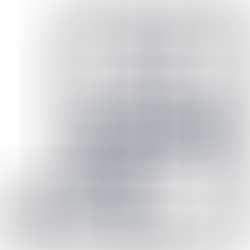

23. Invoice
The Invoice object is used with Revenue contracts to generate a client invoice. Balancing Invoices are also prepared using this object...
Dec 14, 20232 min read

24. Issue Details
The Issue Details object provides for a listing of filtered issues for the project or portfolio including listing the Actions within the...
Dec 13, 20231 min read


25. Issue Selector
The Issue Selector provides for the selection of a single issue. It is used to connect a document with an Issue so that record...
Dec 12, 20231 min read

26. Issue Summary
The Issue Summary object provides for a listing of filtered issues for the project or portfolio as a high level summary. Unlike the Issue...
Dec 11, 20231 min read


27. Metrics
Metrics are used to present budget calculations based on the metrics defined by your organisation. Source of Data Metrics data is drawn...
Dec 10, 20231 min read

28. Monthly Updates
Source of Data Template View Document Edit View Document Output View
Dec 9, 20231 min read
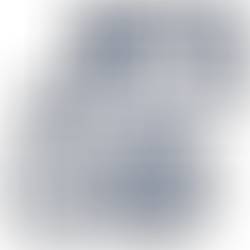
29. Net Budget
In instances where your project is responsible for cost and revenue budgets, it is convenient to be able to view the net budget position...
Dec 8, 20231 min read


30. Net Project Costs
Source of Data Template View Document Edit View Document Output View
Dec 7, 20231 min read


31. Periodic Issue Count by Category/ Location
This object provides statistical information relating to Issues for the selected period, and as a cumulative total covering the duration...
Dec 6, 20231 min read

32. Progress Claim
The Progress Claim object provides for documenting and processing of Cost Contracts with Simple Claims set for a project. Source of Data...
Dec 5, 20231 min read


33. Progress Claim Appendix
Source of Data Template View Document Edit View Document Output View
Dec 4, 20231 min read


34. Project Costs
The Project Costs object is designed simply as a data presentation tool. Source of Data The data source is the Cost system values for the...
Dec 3, 20231 min read

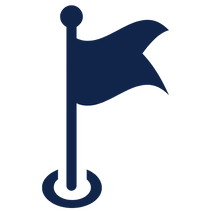
35. Project Milestones
Displays project specific milestones, along with their planned and current forecast achievement dates. Source of Data Project milestones...
Dec 2, 20231 min read


36. Risk Details
This object provides for a filtered listing of Risks for the project. Source of Data The source of this data is the Risks system for the...
Dec 1, 20231 min read


37. Risk Register
Source of Data Template View Document Edit View Document Output View
Nov 30, 20231 min read


38. Risk Summary
This object provides for a summary listing of Risks for the project Source of Data The source of this data is the Risks system for the...
Nov 29, 20231 min read


39. Team Selector
The Team Selector option allows for selection of multiple Team Members from the Internal Resource Pool and assigning them to a specific...
Nov 28, 20231 min read


40. Team Selector (Single)
The Team Selector (Single) option allows for selection of a single Team Member from the Resource Pool. Source of Data The Resource Pool...
Nov 27, 20231 min read
bottom of page
